TESTED ON
Globebo Tattoo
and
SmartyBro
SPEED TEST RESULT!
YANRADZ VPN is a software that can generate unlimited internet access (Tunneling Service) using prepaid modem anywhere in the world.
A virtual private network (VPN) is a secure way of connecting to a private Local Area Network at a remote location, using the Internet or any unsecure public network to transport the network data packets privately, using encryption. The VPN uses authentication to deny access to unauthorized users, and encryption to prevent unauthorized users from reading the private network packets. The VPN can be used to send any kind of network traffic securely, including voice, video or data.
PAKIUSAP!!! PAKIBASA PO NG BUO ITONG ADS KASI HINDI KAYO MAKAKA-CONNECT IF MAY NAMISS KAYO KAHIT ISANG DETAIL NA NANDITO SA ADS. SALAMAT!!! ^_^
Requirements:
Prepaid usb Modem such as:
*Laptop/PC
*.Net Framework
*Internet connection while downloading
*Globebo tattoo Usb (Working Kahit 0 Zero Balance) <-- RECOMMENDED!
*Smartybro Usb kit ( Dapat my Balance Kahit 1 Peso Para makaConnect at dapat SIM ay Smarty Buddy Smarty Bro Sim Hindi Gagana)
*Trial/Premium Account
Compatible Operating System:
XP,Windows Vista,Windows7
HOW TO START?
-bago po kayo manghingi ng trial pakidownload nyo muna yung software
(tip: temporarily disable your anti-virus especially avg or avira if corrupted yung file na na-download nyo)
LATEST VERSION 1.1.3 AUTO-UPDATE APPLICATION!!!
(as of Oct 17, 2011)
CLICK THE IMAGE BELOW TO DOWNLOAD


OR KUNG DI PO KAYO MAKADOWNLOAD SA MEDIAFIRE, PAKITRY DITO SA 4SHARED!
CLICK THE IMAGE BELOW TO DOWNLOAD


HOW TO CONNECT
STEP 1:Download the file above Mediafire or 4shared!
and .NET Framework 3.5
http://www.microsoft.com/download/en/details.aspx?id=21
or .NET Framework 2.0
http://www.microsoft.com/download/en/details.aspx?id=19
(kahit alin po sa dalawa 3.5 or 2.0)
STEP 2:After madownload double click mo yung
Unlimited Internet v1.1.3.exe to install
STEP 3:After mo mainstall check mo yung Unlimited Internet icon sa loob ng folder then create a desktop icon/shortcut for it (right click then send to desktop short cut)
STEP 4:For Windows Xp double click ang Unlimited Internet na icon sa desktop
Sa mga naka Windows 7 at Windows Vista naman always RIGHT CLICK then choose run as administrator pag ioopen mo yung Unlimited Internet
Eto po itsura ng application pagkaopen mo:

STEP 5:Meron magaapear na "This program requires TAP 0901 driver blah blah.." click mo ang YES!
STEP 6:Lagay mo ang username and password ( text mo ako para bigyan kita ) at pumili ng connection surf a-y (browsing servers) or torrent a-e ( browsing and downloading servers) then click connect! ( make sure click nyo muna connect button sa globebo or smarty dashboard nyo bago kayo magconnect sa unli net application )
Once may nag-pop up na "Unlimited Internet - Connected" lapit sa clock, succesfully connected ka na!
tip:
-dapat di lalagpas ng 4 pesos ang load nyo kasi macha-charge kayo ng regular browsing rates.
-want NO EXPIRY load sa smarty? text WALLET to 7532 to activate ur LOADWALLET for FREE
dapat at least 2php kapag nagregister ka magiging NO EXPIRY na ang load mo!
-dapat di lalagpas ng 4 pesos ang load nyo kasi macha-charge kayo ng regular browsing rates.
-want NO EXPIRY load sa smarty? text WALLET to 7532 to activate ur LOADWALLET for FREE
dapat at least 2php kapag nagregister ka magiging NO EXPIRY na ang load mo!
TEXT me na lang po para mas mabilis for FREE TRIAL ACCOUNT ^_^
-trial accounts are not consumable, it will expire automatically after 24 hours from the time maisend ko sa inyo so i-maximize nyo na po ang usage. that's enough to create a speedtest and determine if our service is working.
-trial accounts are not consumable, it will expire automatically after 24 hours from the time maisend ko sa inyo so i-maximize nyo na po ang usage. that's enough to create a speedtest and determine if our service is working.
-activated accounts pwede gamitin sa ibang pc or laptop pero di magagamit ng sabay.
Kung satisfied na kayo at gusto nyo na po magtuluy-tuloy ang internet connection nyo, that's the time kelangan nyo na mag-avail ng PREMIUM ACCOUNT! ^_^
INSTRUCTIONS PARA SA GLOBEbo AND SMARTyDASHBOARD SETTINGS:
Globebo Tattoo
Working Kahit 0 Zero Balance
IF gamit mo Globebo tattoo Di mo na need galawin settings
Profile name: Globe
Dial number: *99***1#
Access point name: http.globe.com.ph
IF gamit mo Globebo tattoo Di mo na need galawin settings
Profile name: Globe
Dial number: *99***1#
Access point name: http.globe.com.ph
Smarty
---> CLICK HERE <---
Smarty Buddy:
HUAWEI Model Dashboard APN Settings:
- Go to Tools->Options->Profile Management>New
ZTE Model Dashboard APN Settings:
- Go to Settings->Network Settings->Config File>Add
- Go to Tools->Options->Profile Management>New
ZTE Model Dashboard APN Settings:
- Go to Settings->Network Settings->Config File>Add
FYI:
Ang stability ng connection ay depende pa rin po sa signal at location, there are times na di kayo makaka-connect especially kapag meron network enhancement ang smarty or globebo. Pero kung malakas naman ang signal sa area nyo, malaki ang chance na di kayo madidisconnect at tuluy-tuloy nyo magagamit ang inyong internet access, currently meron tayong 35 servers and ang GOOD NEWS pa, wala pong band width capping which means UNLIMITED and UP TO SAWA ang downloading at pwede pa mag-torrent!!! Ang malupit pa, sobrang affordable and very cheap alternative internet access!!!
Please don't expect that it's like a DSL connection.
It is the same as the usb plug-it that you're loading. Nakadepende po tayo sa internet service provider ng local networks na naglalaro ng 256 up to 2mbps, Pero kung ok naman sayo ang signal and speed using regular load expect the same using our service! ^_^
It is the same as the usb plug-it that you're loading. Nakadepende po tayo sa internet service provider ng local networks na naglalaro ng 256 up to 2mbps, Pero kung ok naman sayo ang signal and speed using regular load expect the same using our service! ^_^
TROUBLESHOOTING GUIDE:
-If fatal error ang status, try to click misc-driver-uninstall tap-then install tap
-If may error upon opening the application, install .net framework 3.5 (check step 1 or go to this link: http://www.mediafire.com/?p08md4ymgjpw5ku) then go to start-control panel-add remove program to check if nainstall nga succesfully.
-Kung meron ka old version 1.0.8 exit or uninstall mo na para mag-work yung latest 1.1.3
-If hirap ka maginstall ng netframework go to this link: http://anthraxxzz.blogspot.com/2011/09/unlimited-internet-portable-version-110.html
- If naka stuck up na connecting lang yung status disconnect mo lang then lipat ng server, check mo din kung connected na yung smarty or globebo tattoo dashboard bago mag connect sa unli net application.
- If smartybro usb stick gamit mo make sure meron at least 1 peso load at smarty buddy sim gamit mo and tama yung settings shown above.
- If corrupted yung file upon installation, uninstall mo muna sa control panel, temporary disable yung anti virus then download ulit.
- If may error na authentication failed, paki double check baka na-mistype mo yung log-in.
- Kung nasunod naman lahat ng instructions pero naka stuck up sa connecting pa rin status, disconnect nyo po muna yung unlimited internet application and smarty/globebo dashboard then try nyo mag-connect ulit. Pag ganun pa rin, try mo restart laptop mo.
payment can be send thru
once payment is confirmed i will send you your username and password for your
PREMIUM ACCOUNT (good for 30 days)
PREMIUM ACCOUNT (good for 30 days)
FREQUENTLY ASKED QUESTIONS:
Q: Anu ba itong VPN na to? Para san ba ito?
A: Ang VPN Po Ay Nagbibigay Internet Sa gamit nyong mga Wireles Kit USB Modem Like Globebo Tattoo, Smarty Bro, etc. Unli Net napakamura po. Kesa sa Globebo and Smarty Price na 5php = 15mins ang mahal noh? tapos meron pa silang 800mb daily bandwidth limit per day na pag nareach mo yun hindi ka na makakapagnet within that day, pero using my VPN wala tayong limit!.
A: Ang VPN Po Ay Nagbibigay Internet Sa gamit nyong mga Wireles Kit USB Modem Like Globebo Tattoo, Smarty Bro, etc. Unli Net napakamura po. Kesa sa Globebo and Smarty Price na 5php = 15mins ang mahal noh? tapos meron pa silang 800mb daily bandwidth limit per day na pag nareach mo yun hindi ka na makakapagnet within that day, pero using my VPN wala tayong limit!.
Q: Gagana po ba yan sa android phone/Iphone/MAC?
A: Opo gagana po yan di ko nga lang alam kung pano hehe
Q: Madidisconnect po ba ako dito?
A: Kung malakas at stable po ang signal nyo malaki po ang chance na di kayo madidisconnect. Di po kami nagpropromise na walang disconnection gaya na naman ng ibang providers dahil imposible po yan sa kalagayan ng ISP natin ngayun.
Q:Gagana po ba yan sa SMARTy, GLOBEbo
A:OO Gumagana siya!
Q:Pwede po ba ang Torrent?
A:Yes Pwedeng pwede satin, sila wala! Pwede mag Torrent!
A: Opo gagana po yan di ko nga lang alam kung pano hehe
Q: Madidisconnect po ba ako dito?
A: Kung malakas at stable po ang signal nyo malaki po ang chance na di kayo madidisconnect. Di po kami nagpropromise na walang disconnection gaya na naman ng ibang providers dahil imposible po yan sa kalagayan ng ISP natin ngayun.
Q:Gagana po ba yan sa SMARTy, GLOBEbo
A:OO Gumagana siya!
Q:Pwede po ba ang Torrent?
A:Yes Pwedeng pwede satin, sila wala! Pwede mag Torrent!
Q: Anong Pinagkaiba niyo sa WI-FREE at PdProxy at Poknat?
A: Bukod sa mas mura po sa amin, Sa kanila po kasi may mga site na hindi ka makakaaccess dito kahit porn pwede!
Sa kanila hindi pa pwede magtorrent dito pwede!
Sa PDPROXY hindi ka pwede mag TORRENT, instant ban po ang account mo pag nag torrent as browsing server kahit by mistake!
Ang POKNAT po hindi stable i've been a POKNAT reseller before kayo na po magdecide may trial naman po.
Q:San po ako pwede magbayad sa inyo?
A:LBC, Western Union, BPI, Cebuana
Q:Mabilis po ba ito at hindi na didisconnect?
A:Depende po sa Location at Signal nyo, meron namang trial eh
Q:Illegal po ba ito?
A:Nope, napagdebatihan na ito at walang batas na nag sasabi na illegal ang pag-gamit ng VPN
Q:Baka naman po may mga nakakasama sa pc ito or mahack ako
A:Wala pong Virus, Spyware, Malware, RATS or KEYLOGGER ito or whatsoever
Q: Pwede ba sa Sun Broadband?
A: Pwede basta pa-unlock/openline nyo muna, paki-visit nyo page namin sa Facebook for instructions how to unlock for FREE!
Q:Gano po ba kabilis sa inyo to?
A:tingnan nyo nalang po sa itaas
Q:San po ako bibili ng premium?
Q:San po ako pwede magbayad sa inyo?
A:LBC, Western Union, BPI, Cebuana
Q:Mabilis po ba ito at hindi na didisconnect?
A:Depende po sa Location at Signal nyo, meron namang trial eh
Q:Illegal po ba ito?
A:Nope, napagdebatihan na ito at walang batas na nag sasabi na illegal ang pag-gamit ng VPN
Q:Baka naman po may mga nakakasama sa pc ito or mahack ako
A:Wala pong Virus, Spyware, Malware, RATS or KEYLOGGER ito or whatsoever
Q: Pwede ba sa Sun Broadband?
A: Pwede basta pa-unlock/openline nyo muna, paki-visit nyo page namin sa Facebook for instructions how to unlock for FREE!
Q:Gano po ba kabilis sa inyo to?
A:tingnan nyo nalang po sa itaas
Q:San po ako bibili ng premium?
A: Magpapadala po kayo sa akin thru LBC, Western Union, BPI, Cebuana,
Ooopss PakiBOOKMARK nalang po para Visit niyo palagi itong site ko pag may update!

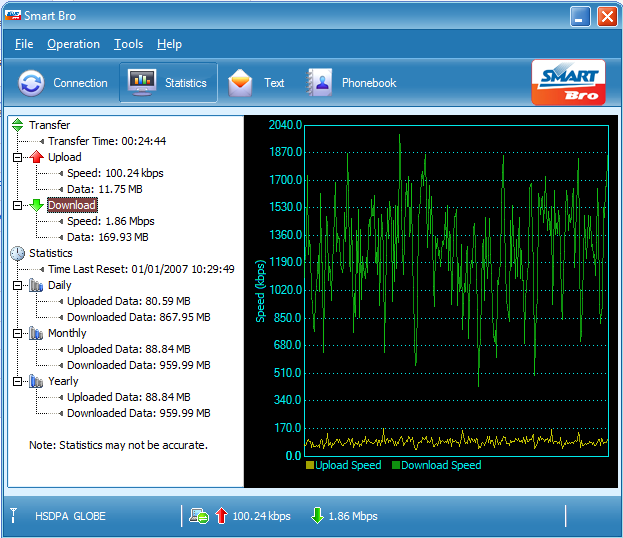



Nice Blog sir .Thank you for sharing this. By the way i have a link here. If you can visit it for a while, you can experience fast and free internet using VillaVPN .
ReplyDeleteFree Globe Tattoo Internet Connection Using VPN
Thank you!
mgkano nmn ug sofware?
ReplyDeletesir is this active until now?? d ko pa po kasi download un sa links kasi 2011 pa baka po may bago na kasi...thanks
ReplyDeleteactive paba to?
ReplyDelete